Domain
Whois
If your corporate email encounters issues—such as undelivered messages, rejected emails, or emails going to the recipient’s spam folder—you can refer to the following scenarios for troubleshooting:
1、Check whether the email authentication DNS records are correctly configured and whether the resolution has taken effect:
a)Email authentication records must remain intact and should not be deleted or modified while the email service is in use. Please ensure that the authentication DNS records are correctly added and remain unchanged;
b)Verify the status of your domain name: perform a WHOIS lookup to ensure the domain status is normal and not suspended under clientHold / serverHold or similar. (If the domain resolution is suspended, it is usually due to violations or abuse handled by the registry/registrar. You can check the WHOIS contact email to see if a domain suspension notice was received, follow the instructions in that email to appeal, or contact us via ticket for assistance.)
2、Check whether the email content contains sensitive words or restricted content:
a)Review the email content to ensure it does not contain keywords or content that may be flagged by mail systems as spam. Modify the content and try to resend;
b)If there are no obvious sensitive words or content, ask the recipient to add your email address to their whitelist before resend. Some advance security system prevent the email receiving unless it has been whitelist;
3、Check whether the sending domain name or sending IP address is blacklisted:
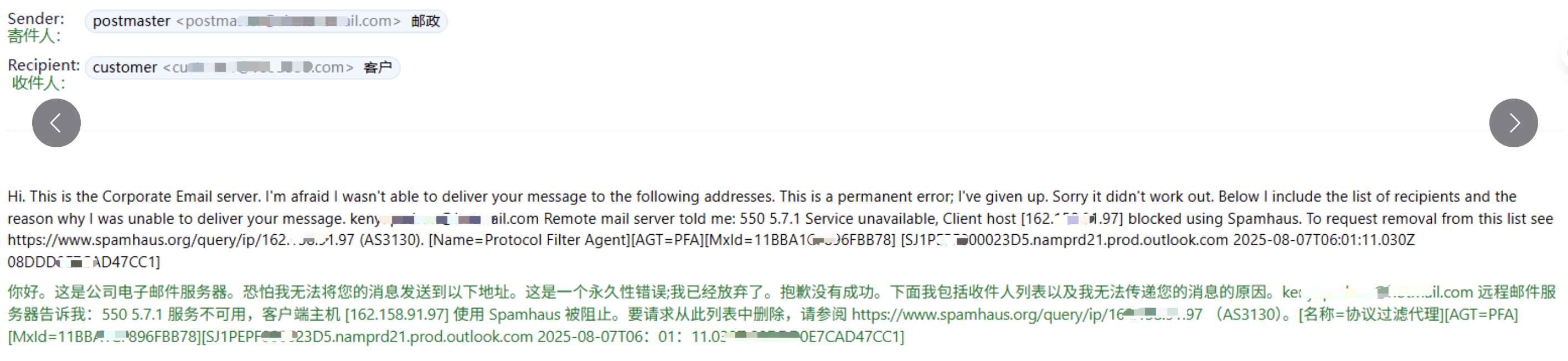
a)Verify whether your sending domain name has been blacklisted by third-party anti-spam organizations such as Spamhaus DBL. If it is listed, emails may be classified as spam. You can attempt to submit a request for delisting with the relevant organization to restore normal email delivery;
URL: https://check.spamhaus.org/
b)Check whether the outgoing email IP has been blacklisted by third-party anti-spam organizations such as [Spamhaus]:
Recommended solutions:
4、Emails are frequently being temporarily blocked:
Recommended Solutions:
Current system time:2026-02-10 10:44:26(UTC+8) Privacy PolicyRegistrants' Benefits And Responsibilities SpecificationsRegistrant Educational Information
Copyright© 2026 Copyright© 2024 DNSOG. All rights reserved.. All rights reserved.
